Here is a Step-by-Step guide on how to make a Self Entry to Féile Luiminigh competitions. Some competitions are not open for Self Entry, and these are clearly shown in the site.
> Download Self Entry Instructions PDF
Step 1. Create an Account
- Click LOG IN (below the word “Menu”)
- In the next screen at the section called “To enter you must create an account first”:
- Enter your First name
- Enter your Last name
- Enter your Email address
- Click Register
You will be redirected to ‘My Account’ dashboard and sent a password via email. You should retain the password for later use.
ALREADY CREATED AN ACCOUNT?
- Click LOG IN (below the word “Menu”
- Scroll to ‘If you already have an account, sign in here’
- Enter email and password (sent to your email) and click LOG IN
You will be redirected to ‘My Account’ dashboard.
Step 2. Add Competitor Names
- In the list of links on the left, click Competitors
- On the next screen, click Add New
- To add a Single Competitor
- Enter Full Name
- Enter Year of Birth
- Click Submit
- To add a Single Competitor

-
- To add a Group
- Enter Group Name
- Click Submit
- To add a Group
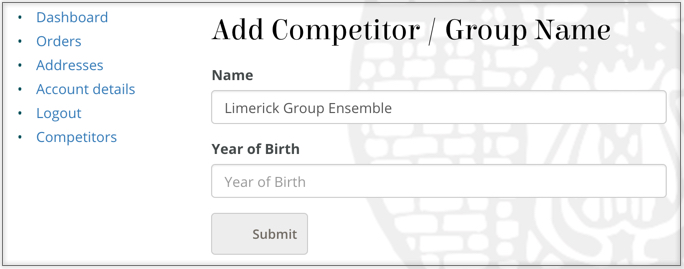
- Repeat until all competitors have been entered
Step 3a. Enter Competitions (Per competition fee)
- Return the homepage of the site; feileluimnigh.ie
- Click the section name; Vocal, Instrumental etc
- When the page opens, click on a Competition
- On the next screen select the specific competition by clicking Details
- In the next screen fill in the Entry Form
- Click Select Competitor and choose a single competitor or group from the drop down list
- Add Music School / Teacher Name (if applicable)
- Add Music School / Teacher Address (if applicable)
- Click Add to Cart
- Repeat Step 3a for other entrants in this or other competitions
Step 3b. Enter Competitions (Per entrant fee)
- Return the homepage of the site; feileluimnigh.ie
- Click the section name; Vocal, Instrumental etc
- When the page opens, click on a Competition
- On the next screen select the specific competition by clicking Details
- Where the competition requires the number of entrants, enter total number of entrants in the box
- Entry Form
- Click Select Competitor and choose a single competitor or group from the drop down list
- Add Music School / Teacher Name (if applicable)
- Add Music School / Teacher Address (if applicable)
- Click Add to Cart
- Repeat Step 3b for other entrants in this or other competitions
Step 4. Checkout & Pay
- Click the CART icon in the site
- From your Cart page
- To add more competitions, click Enter More Competitions
- To pay, click Proceed to Checkout
- On checkout page, fill in the Billing details
- For those teachers undertaking a Self Entry, you should enter the School name if applicable
- Add Credit/Debit card details
- Click Place order
- You will receive a confirmation email